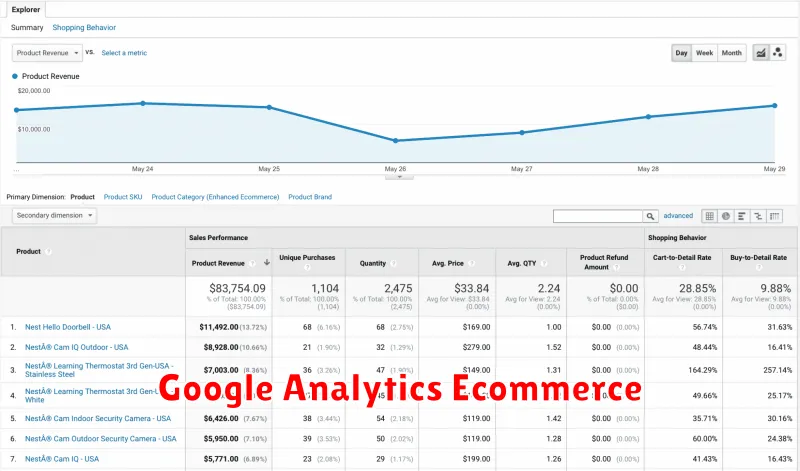Are you looking to take your ecommerce business to the next level? In today’s competitive market, it’s more crucial than ever to have a strong understanding of your customers and their behavior. This is where data-driven growth comes into play, and Google Analytics is your secret weapon. By leveraging the power of Google Analytics, you can unlock valuable insights into your website traffic, customer demographics, and purchasing habits. This data can then be used to optimize your marketing campaigns, improve your website design, and ultimately boost your sales.
In this article, we’ll delve into the world of data-driven growth and explore how Google Analytics can help you supercharge your ecommerce performance. We’ll discuss key metrics to track, strategies for analyzing data, and practical tips for implementing data-driven decisions. Whether you’re a seasoned ecommerce veteran or just starting out, this comprehensive guide will equip you with the knowledge and tools you need to achieve sustained growth and success.
Setting Up Google Analytics for Your Ecommerce Website
Google Analytics is a powerful tool that can provide you with invaluable insights into your ecommerce website’s performance. By setting up Google Analytics correctly, you can track key metrics such as website traffic, user behavior, and conversions, enabling you to make data-driven decisions to improve your business.
Here’s a step-by-step guide on setting up Google Analytics for your ecommerce website:
1. Create a Google Analytics Account
The first step is to create a free Google Analytics account. Visit the Google Analytics website and click on “Start measuring.” You will need to provide basic information about your website and business.
2. Set Up a Property
Once you have created an account, you will need to set up a property. A property represents your website or app. Choose “Website” as the property type and provide your website’s URL. You can also add multiple properties for different websites.
3. Install the Tracking Code
The next step is to install the Google Analytics tracking code on your website. Google Analytics provides various options for installation, including using the Google Tag Manager or manually adding the code to your website’s HTML. The tracking code sends data about website visitors to your Google Analytics account.
4. Configure Ecommerce Tracking
For ecommerce websites, it’s crucial to enable ecommerce tracking. This feature allows you to track important metrics such as transactions, revenue, and product performance. In your Google Analytics account, navigate to “Admin” -> “Ecommerce Settings” and enable ecommerce tracking.
5. Create Goals
To measure the success of your website’s key objectives, create goals in Google Analytics. Goals can track various actions, such as purchases, sign-ups, or form submissions. This allows you to understand how effectively your website is achieving its goals.
6. Set Up Custom Dimensions and Metrics
Custom dimensions and metrics allow you to track specific data points that are important to your business. For example, you could create a custom dimension to track the customer’s location or a custom metric to measure average order value.
7. Utilize Google Analytics Reports
Google Analytics offers a wide range of reports that provide valuable insights into your website’s performance. Regularly review reports such as “Audience,” “Acquisition,” “Behavior,” and “Conversions” to understand user behavior, traffic sources, and website performance.
Setting up Google Analytics for your ecommerce website is essential for gaining a deep understanding of your customers and their behavior. By leveraging the data you gather, you can optimize your website, improve user experience, and drive revenue growth.
Key Ecommerce Metrics to Track in Google Analytics
Google Analytics is a powerful tool that can provide valuable insights into your ecommerce performance. By tracking the right metrics, you can identify areas for improvement and make data-driven decisions to boost your sales. Here are some key ecommerce metrics to track in Google Analytics:
Ecommerce Overview
Start by understanding the big picture. Sessions, users, transactions, and revenue provide a foundational view of your website’s performance. Track these metrics over time to identify trends and measure overall success.
User Behavior
Understanding how users interact with your website is crucial. Monitor average session duration, bounce rate, and pages per session to gauge engagement. Analyze user flow to identify bottlenecks and areas for improvement in your user journey.
Product Performance
Dig deeper into the performance of specific products. Product views, add to carts, and conversions reveal which items are resonating with customers. Track average order value to understand the profitability of different products.
Marketing Effectiveness
Measure the success of your marketing efforts. Track source/medium to see which channels drive the most traffic and conversions. Analyze campaign performance to optimize your spending and get the most out of your marketing campaigns.
Customer Acquisition
Understand how you attract new customers. Monitor customer acquisition cost (CAC) and customer lifetime value (CLTV) to assess the profitability of your acquisition efforts. Track new vs. returning users to see how effectively you are retaining existing customers.
Analyzing Website Traffic Sources and Behavior
Understanding your website traffic sources and behavior is crucial for optimizing your ecommerce performance. Google Analytics provides a wealth of data that allows you to gain valuable insights into how people are interacting with your website. By analyzing this information, you can identify areas for improvement, target specific audiences, and ultimately drive more sales.
Traffic Sources provide valuable insights into where your visitors are coming from. Google Analytics categorizes traffic sources into different channels, such as organic search, paid search, social media, email marketing, and direct traffic. By understanding the breakdown of your traffic sources, you can identify which channels are performing well and which need more attention.
Website Behavior refers to how visitors navigate and interact with your site. Google Analytics tracks metrics like bounce rate, average session duration, pages per session, and conversion rate. These metrics provide insights into user engagement, website usability, and the effectiveness of your content. Analyzing website behavior helps you understand what’s working and what needs improvement. For example, a high bounce rate could indicate a problem with your landing page, while a low conversion rate might point to issues with your checkout process.
By analyzing both traffic sources and website behavior, you can create a comprehensive picture of your audience and optimize your online presence for maximum results. This data-driven approach allows you to identify areas for improvement, personalize your marketing efforts, and drive more conversions. This can translate into increased sales, higher customer retention, and a more successful ecommerce business.
Understanding Customer Journeys and Conversion Funnels
Before diving into the specifics of Google Analytics, it’s essential to understand the core concepts of customer journeys and conversion funnels. These are fundamental to identifying where your customers are getting stuck and optimizing your website for maximum conversions.
A customer journey maps out the different stages a customer goes through when interacting with your brand. It starts with awareness, where they first encounter your product or service, and culminates in a purchase or desired action. Understanding this journey allows you to tailor your marketing efforts and create a more engaging experience for your customers.
A conversion funnel, on the other hand, visualizes the specific steps a customer takes on your website leading up to a desired action. It can track activities like adding items to cart, initiating checkout, or completing a form. Analyzing the funnel helps identify bottlenecks and areas for improvement to increase conversion rates.
By combining the insights from customer journeys and conversion funnels, you gain a comprehensive understanding of how customers interact with your brand and where they drop off. This knowledge empowers you to optimize your website, marketing campaigns, and customer experience for higher conversion rates and improved business growth.
Identifying Top-Performing Products and Categories
Understanding what your customers are buying is crucial for any e-commerce business. Google Analytics provides a powerful tool to uncover these insights. By analyzing your website traffic, you can identify the top-performing products and categories, driving strategic decisions for your business.
The “Product Performance” report in Google Analytics offers a comprehensive view of your products’ performance. You can analyze metrics such as revenue, conversion rate, average order value, and units sold. This data helps pinpoint your best-selling products and those underperforming. You can then strategize on how to further boost the sales of top-performing products and investigate the reasons behind the underperformance of others.
Similarly, analyzing the “Category Performance” report provides insights into which product categories are generating the most revenue and attracting the most customers. This knowledge allows you to:
- Invest in promoting high-performing categories to attract more customers.
- Reassess the performance of low-performing categories and make necessary changes like product adjustments, marketing strategies, or even category restructuring.
By closely examining these reports, you can understand the customer journey and identify potential areas for improvement. For example, you might discover that while a specific category generates a high conversion rate, the average order value is low. This could indicate a need to introduce higher-priced items within that category or implement strategies to encourage larger purchases.
Ultimately, using data-driven insights from Google Analytics allows you to focus your efforts on the products and categories that drive the most value for your business. By identifying and leveraging these top performers, you can supercharge your e-commerce performance and achieve significant growth.
Optimizing Product Pages for Increased Conversions

Your product pages are the heart of your ecommerce website. They’re where customers decide to buy, so it’s crucial that they’re optimized for conversions. Luckily, Google Analytics provides invaluable insights to guide your optimization efforts.
Analyze Product Performance: Start by diving into Google Analytics’ “Product Performance” report. This provides a detailed view of your products’ performance, including impressions, clicks, add-to-cart rates, and checkout rates. This data highlights which products are performing well and which need attention.
Optimize Product Pages for Clarity and Relevance:
- High-Quality Images & Videos: Use multiple, high-resolution images and videos that showcase your product from different angles. Include close-ups of details, product usage, and lifestyle shots.
- Compelling Product Descriptions: Write clear, concise, and persuasive descriptions that highlight the benefits of your product. Use keywords that customers are likely to search for.
- Customer Reviews and Testimonials: Display positive customer reviews and testimonials to build trust and encourage purchases.
Increase Trust and Urgency:
- Customer Guarantees: Offer clear return policies, money-back guarantees, or free shipping to reduce purchase hesitancy.
- Limited-Time Offers: Create a sense of urgency with limited-time discounts, flash sales, or free gifts.
- Social Proof: Display social media sharing buttons and real-time sales notifications to show that others are buying your product.
Focus on User Experience:
- Mobile-Friendly Design: Ensure your product pages are optimized for mobile devices. Customers often browse and purchase on their phones.
- Easy Navigation: Make it easy for customers to find the information they need with clear navigation, product categories, and filters.
- Clear Call-to-Actions: Use strong, visually prominent call-to-actions (CTAs) that encourage customers to buy, such as “Add to Cart” or “Buy Now.”
By utilizing the data from Google Analytics, you can create product pages that are persuasive, user-friendly, and designed to drive conversions. Regularly monitor and adjust your pages based on the insights you gather, and watch your ecommerce performance soar.
Tracking Ecommerce Transactions and Revenue
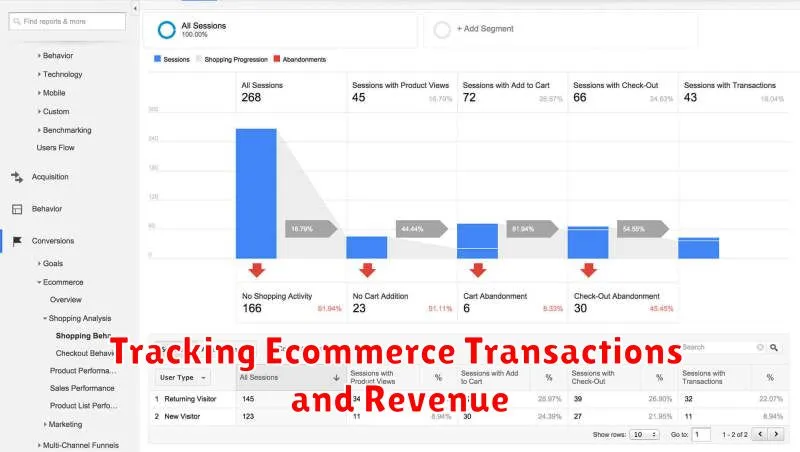
One of the most critical aspects of understanding your ecommerce performance is tracking transactions and revenue. Google Analytics provides powerful tools to gain valuable insights into your customers’ purchasing behavior. By leveraging these features, you can identify key performance indicators (KPIs), optimize your website and marketing campaigns, and ultimately drive growth.
Setting up Ecommerce Tracking is the first step. This involves configuring your Google Analytics account to track key ecommerce metrics like:
- Transactions: The total number of completed purchases on your site.
- Revenue: The total amount of money generated from sales.
- Average Order Value (AOV): The average amount spent per purchase.
- Conversion Rate: The percentage of website visitors who complete a purchase.
Once your ecommerce tracking is set up, you can start analyzing your data. Google Analytics offers a wide range of reports, including:
- Ecommerce Overview Report: This provides a high-level summary of your key ecommerce metrics.
- Product Performance Report: This shows you how individual products are performing, allowing you to identify bestsellers and underperformers.
- Sales Funnel Report: This helps you understand the steps customers take before completing a purchase, identifying potential bottlenecks in your checkout process.
By understanding your ecommerce transactions and revenue data, you can make informed decisions about your business. For example, you can:
- Optimize your website for conversions by identifying areas where customers are dropping off.
- Improve your product offerings by focusing on the products that are performing well.
- Target your marketing efforts to specific customer segments that are most likely to purchase.
Tracking ecommerce transactions and revenue in Google Analytics is essential for any online business. By leveraging these insights, you can gain a deep understanding of your customer behavior, optimize your operations, and ultimately drive significant growth for your business.
Using Google Analytics to Improve Marketing Campaigns
In the realm of e-commerce, success hinges on crafting effective marketing campaigns that resonate with your target audience. This is where Google Analytics becomes an indispensable tool, providing valuable insights that can transform your marketing strategies from guesswork to data-driven brilliance.
By leveraging the power of Google Analytics, you gain a comprehensive understanding of your campaign performance. This includes tracking key metrics like website traffic, user engagement, conversions, and return on investment (ROI). With this data at your fingertips, you can identify your most successful campaigns and pinpoint areas that require improvement.
For instance, you can analyze the performance of different marketing channels, such as social media, email marketing, and search engine optimization (SEO), to understand which channels are driving the most valuable traffic and conversions. This knowledge allows you to allocate your marketing budget more effectively, focusing your efforts on channels that deliver tangible results.
Moreover, Google Analytics enables you to delve deeper into user behavior. You can track the specific pages users visit, the actions they take on your website, and the time they spend on each page. This granular data allows you to optimize your website content, improve user experience, and ensure that your website is designed to guide users towards conversions.
In essence, Google Analytics is a powerful tool for optimizing your marketing campaigns. By harnessing its data-driven insights, you can gain a competitive edge in the e-commerce landscape. With the ability to measure, analyze, and refine your strategies, you’ll be empowered to drive traffic, boost conversions, and achieve your business objectives.
Segmenting Customers for Targeted Marketing Efforts

In the vast and competitive landscape of e-commerce, standing out and connecting with your target audience is crucial. This is where data-driven customer segmentation comes into play. By analyzing customer data, you can create distinct groups based on shared characteristics, allowing you to tailor your marketing efforts for maximum impact.
Google Analytics is an invaluable tool for segmenting your customer base. It provides insights into demographic information, purchase history, browsing behavior, and more. You can segment customers based on factors like:
- Demographics: Age, gender, location, and income level.
- Purchase behavior: Average order value, frequency of purchases, product categories purchased.
- Website activity: Pages visited, time spent on site, bounce rate.
- Engagement level: Newsletter subscriptions, social media interactions, email open rates.
Once you’ve segmented your customers, you can develop targeted marketing campaigns that resonate with each group. For instance, you can offer exclusive discounts to high-value customers, send personalized product recommendations based on purchase history, or create content tailored to specific demographics. This targeted approach ensures your marketing efforts reach the right people at the right time, maximizing your ROI.
Effective segmentation is not a one-time process. Regularly review and update your segments as customer behavior evolves and new data becomes available. By staying agile and data-driven, you can continuously refine your targeting strategies and achieve significant growth for your e-commerce business.
A/B Testing with Google Analytics: Making Data-Driven Decisions
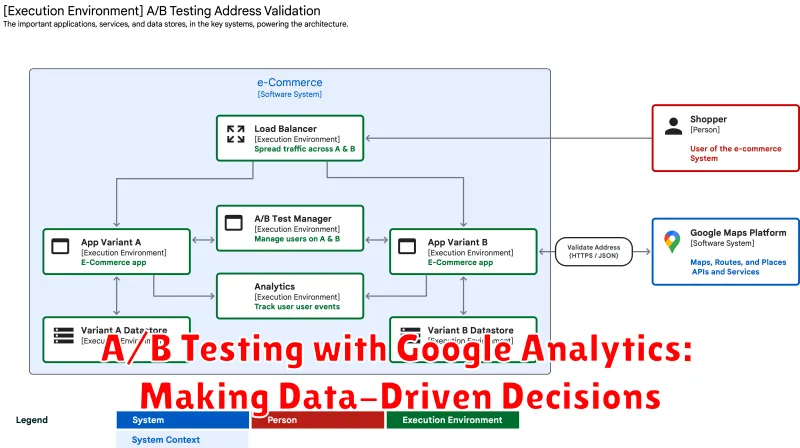
In the competitive world of e-commerce, standing out from the crowd is crucial. To achieve sustainable growth, you need to make data-driven decisions, and that’s where A/B testing with Google Analytics comes in. By running A/B tests, you can compare different versions of your website elements – from headlines and images to buttons and calls-to-action – to see which performs best.
Google Analytics offers a powerful A/B testing tool that allows you to create and run tests directly within your platform. You can easily set up variations of your website pages and target specific audiences. The platform then tracks key metrics like click-through rates, conversion rates, and bounce rates, helping you identify which version drives the most engagement and conversions.
The beauty of A/B testing lies in its ability to provide concrete data on what resonates with your customers. This data-driven approach eliminates guesswork and allows you to make informed decisions based on real user behavior. By consistently testing and optimizing your website, you can continuously improve user experience and drive higher conversion rates, ultimately boosting your e-commerce performance.
Leveraging Google Analytics Reports for Actionable Insights

Google Analytics offers a treasure trove of data about your ecommerce website. But it’s not just about collecting data; it’s about leveraging it for actionable insights that drive growth. To effectively use Google Analytics, you need to understand how to interpret its reports and translate the insights into concrete actions.
Start by focusing on the key metrics that matter most for your ecommerce business. This could include website traffic, conversion rates, average order value, and customer lifetime value.
Dive deeper into specific reports to uncover trends and patterns. For example, the Acquisition report can reveal your most effective traffic sources, allowing you to allocate your marketing budget more efficiently. The Behavior report can highlight popular product categories and pages, providing valuable insights for product optimization and content creation.
Don’t just look at the numbers; try to understand the “why” behind them. What factors are driving your conversion rates up or down? Which product categories are experiencing the highest bounce rates? By understanding the underlying causes, you can identify opportunities for improvement.
Finally, take action based on the insights you uncover. If your website traffic is declining from a specific source, investigate the reason. If certain products are consistently underperforming, consider promotional strategies or product revisions. Google Analytics is a powerful tool when used proactively and strategically.