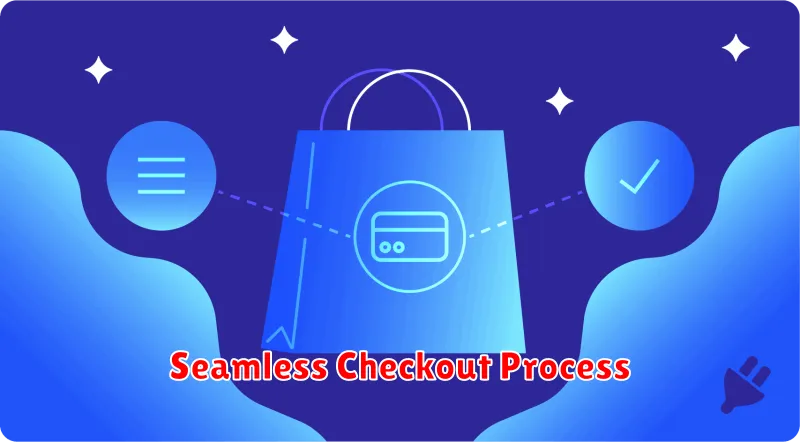Are you losing potential customers at the checkout? In the competitive world of e-commerce, a seamless checkout experience is crucial for driving conversions and maximizing sales. A frustrating or complicated checkout process can easily deter shoppers from completing their purchase, leading to lost revenue. That’s why optimizing your checkout process is a must for any online business.
This article will explore proven strategies to optimize your checkout process, minimize cart abandonment, and boost your e-commerce conversions. We’ll delve into key aspects of a successful checkout experience, including user-friendliness, security, and speed. By implementing the right techniques, you can create a checkout flow that is both efficient and enjoyable for your customers, ultimately leading to increased sales and customer satisfaction.
The Importance of a Streamlined Checkout Experience
In the competitive landscape of e-commerce, a seamless checkout experience is no longer a nice-to-have; it’s a necessity. A frictionless checkout process can be the difference between a completed purchase and a lost customer. A streamlined checkout experience not only increases conversions but also contributes to customer satisfaction and loyalty.
Here’s why a smooth checkout is crucial:
- Reduced Cart Abandonment: A cumbersome checkout process is a leading cause of cart abandonment. Customers are more likely to abandon their purchases if they encounter complicated forms, excessive steps, or unexpected fees.
- Enhanced Customer Experience: A streamlined checkout process makes shopping easier and more enjoyable for customers. It fosters a positive brand image and encourages repeat business.
- Increased Conversions: When customers face a smooth and straightforward checkout, they’re more likely to complete their purchases. This directly translates to increased sales and revenue for your business.
- Improved Data Collection: A well-designed checkout process can gather valuable customer data, including shipping information, payment details, and email addresses. This information is vital for marketing and customer segmentation strategies.
Ultimately, a streamlined checkout experience is a key driver of success in the e-commerce world. By optimizing your checkout process, you can enhance customer satisfaction, boost conversions, and drive business growth.
Analyzing Your Current Checkout Process for Friction Points
Before you can optimize your checkout process, you need to understand where the friction points are. This means identifying the areas in your checkout process that are causing customers to abandon their carts.
Here are a few common friction points to look out for:
- Complicated or confusing navigation: Is it clear how to proceed through the checkout process? Are the steps well-defined and easy to follow?
- Too many required fields: Do you really need to ask for all that information? The more fields you require, the more likely customers are to get frustrated and abandon their cart.
- Lack of trust signals: Do you have security badges or customer reviews displayed prominently on your checkout page? This can help build trust and encourage customers to complete their purchase.
- Slow loading times: No one wants to wait around for a checkout page to load. Ensure your checkout pages are optimized for speed.
- Limited payment options: Offer a variety of payment options to cater to different customer preferences.
- Unclear shipping costs: Don’t surprise customers with hidden shipping costs at the last minute. Make sure shipping costs are clearly displayed throughout the checkout process.
- Lack of mobile optimization: More and more customers are shopping on their mobile devices. Ensure your checkout process is optimized for mobile.
You can use a variety of tools to track friction points in your checkout process. Analytics platforms like Google Analytics can provide valuable insights into customer behavior, including drop-off rates at different stages of the checkout process. You can also use A/B testing to experiment with different checkout designs and see how they impact conversion rates.
Once you’ve identified the friction points in your checkout process, you can start to address them. By taking the time to optimize your checkout process, you can create a seamless and enjoyable experience for your customers, which will lead to higher conversion rates and increased revenue.
Reducing Form Fields for Minimal Input
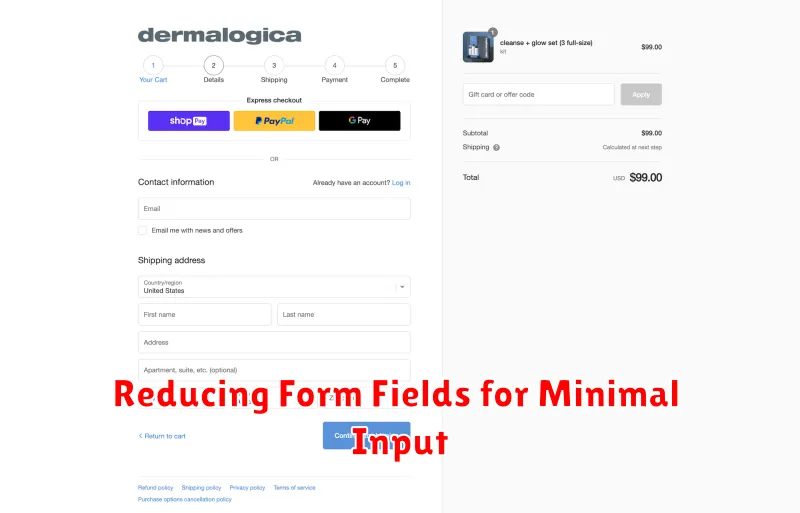
In the realm of e-commerce, a seamless checkout experience is paramount to boosting conversions and fostering customer loyalty. A key aspect of achieving this goal lies in minimizing the number of form fields customers are required to complete. By reducing the input burden, you create a frictionless and user-friendly checkout process that encourages customers to complete their purchases.
Streamline the Form Fields: Start by scrutinizing your checkout form and identifying any non-essential fields that can be removed. For instance, fields like “company name” or “fax number” are often unnecessary and can deter customers. Focus on collecting only the absolute essentials, such as name, email address, billing address, and payment information.
Utilize Autofill and Pre-filled Fields: Leverage technologies like autofill and pre-filled fields to expedite the checkout process. Customers often appreciate the convenience of having their information pre-populated, eliminating the need to manually enter it. This is particularly helpful for fields like email address, billing address, and previous order details.
Offer Guest Checkout: For first-time customers, the requirement to create an account can be a significant hurdle. Provide a guest checkout option that allows them to proceed with their purchase without registering. However, ensure you gather enough information to facilitate order fulfillment and communication.
Implement One-Page Checkout: Consider adopting a one-page checkout design. By consolidating all necessary fields on a single page, you eliminate the need for customers to navigate through multiple steps. This streamlined approach reduces perceived complexity and makes the checkout process feel less daunting.
Mobile Optimization: Mobile commerce is on the rise, so it is crucial to optimize your checkout experience for mobile devices. Ensure your checkout form adapts to smaller screens and simplifies navigation to avoid any frustrating experiences. Consider using a mobile-friendly payment gateway.
Clear and Concise Language: Use clear and concise language for field labels and instructions. Avoid jargon or complex terminology that could confuse customers. Additionally, ensure your form fields are properly aligned and formatted for easy readability.
By implementing these strategies for reducing form fields and simplifying input, you can significantly enhance your checkout experience, paving the way for higher conversion rates and increased customer satisfaction.
Guest Checkout Options: Pros and Cons
Guest checkout is a popular option for online shoppers, allowing them to purchase items without creating an account. This can seem like a convenience, but it’s important to understand the pros and cons before implementing it.
Pros
- Faster checkout: Customers can complete their purchases more quickly without needing to create an account, which can be a major deterrent for some.
- Reduced friction: Fewer steps and less information required can lead to a smoother checkout experience.
- Increased conversions: Some shoppers may be hesitant to create an account, so offering guest checkout can encourage them to complete their purchase.
Cons
- Less customer data: Without an account, you collect limited data about the customer, making it harder to personalize their experience and target them with marketing messages.
- Missed opportunities for repeat purchases: Without a customer account, it is harder to encourage repeat purchases and loyalty.
- Potential for fraud: Guest checkout can make it easier for fraudulent transactions to occur, as there is no account information to verify.
Ultimately, the decision to offer guest checkout should be based on your individual business needs and goals. If you’re focused on driving conversions, it may be worth offering guest checkout as an option. However, if you’re aiming to build long-term customer relationships and create a loyal customer base, you may want to consider requiring an account.
Clear and Concise Progress Indicators
Clear and concise progress indicators are essential for a seamless checkout experience. They provide users with a visual roadmap, reducing uncertainty and anxiety throughout the process. Step-by-step indicators, whether in the form of numbered lists, progress bars, or visual icons, help users understand their current position and what’s coming next. This transparency instills confidence and encourages users to complete the purchase.
A well-designed indicator system should be:
- Easy to understand: Avoid jargon or overly complex language. Simple and intuitive visuals are key.
- Visually appealing: A visually appealing indicator system can enhance the user experience and make the process more enjoyable.
- Accurate and up-to-date: The indicator should reflect the user’s progress accurately in real-time. Avoid showing completed steps before they are truly finished.
- Mobile-friendly: Progress indicators need to be responsive and easy to navigate on all devices, especially mobile.
By implementing clear and concise progress indicators, you can significantly improve the user experience and ultimately drive higher conversion rates.
Multiple Payment Gateway Integrations
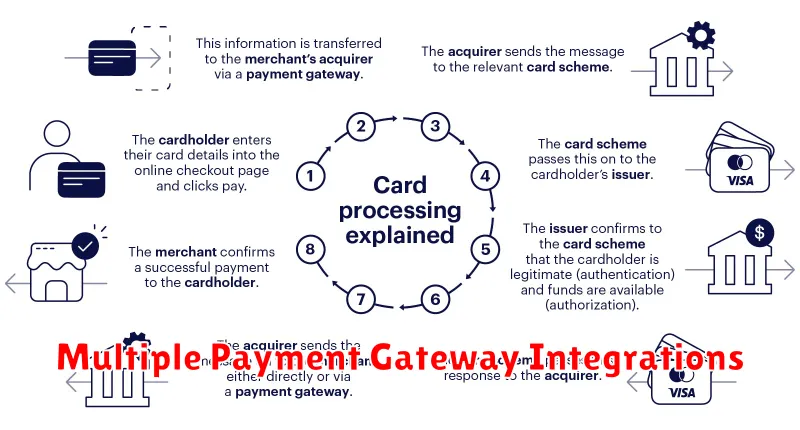
Offering multiple payment gateway integrations is crucial for creating a seamless checkout experience and boosting ecommerce conversions. By providing various options, you cater to a wider customer base with diverse preferences and geographical locations. This approach enhances customer satisfaction by reducing cart abandonment rates due to limited payment choices.
When you integrate with multiple payment gateways, you ensure a smooth transaction process for customers worldwide. This also reduces processing fees and improves security by diversifying your payment options. Popular gateways like PayPal, Stripe, and Square offer robust security features and a global reach, making them ideal for expanding your customer base.
Furthermore, multiple payment gateway integrations empower you to analyze customer behavior and identify preferred payment methods. This data can be leveraged to optimize your checkout flow, leading to higher conversion rates. Implementing a solution like a payment gateway aggregator can streamline the process, making it easier to manage multiple gateways and boost conversions.
Offering Secure and Diverse Payment Options
A crucial component of a seamless checkout experience is offering a diverse range of secure payment options. Customers want flexibility and convenience when it comes to paying for their purchases. Providing a variety of payment gateways, including popular credit cards, debit cards, digital wallets (PayPal, Apple Pay, Google Pay), and even alternative methods like Buy Now, Pay Later options, caters to a wider audience and ensures a smoother checkout process.
Security is paramount. Implementing robust security protocols, such as SSL encryption, is essential to build trust and reassure customers about the safety of their financial information. Clearly displaying security badges and certifications can further enhance the perception of trustworthiness.
By providing a secure and diverse range of payment options, you can significantly reduce cart abandonment rates and increase conversion rates. Customers appreciate the convenience and feel confident knowing their information is protected. This ultimately leads to a more positive shopping experience and encourages repeat business.
Building Trust with Security Badges and Trustmarks

In the digital age, consumers are increasingly wary of online transactions, especially when it comes to sharing sensitive financial information. To alleviate these concerns and build trust, ecommerce businesses can leverage the power of security badges and trustmarks. These visual cues act as powerful reassurance mechanisms, conveying a sense of safety and legitimacy.
Security badges, such as those from McAfee Secure, Norton Secured Seal, and Trustwave, provide a visual guarantee that a website has undergone a rigorous security audit and meets industry standards. Similarly, trustmarks, like the BBB Accredited Business seal or the Verified by Visa logo, demonstrate a commitment to ethical business practices and customer protection. These badges and marks can effectively increase consumer confidence, reduce hesitation, and ultimately boost conversions.
Here are some practical tips for utilizing security badges and trustmarks effectively:
- Display prominently: Position badges and marks strategically on the checkout page and other sensitive areas like the payment form.
- Choose reputable providers: Opt for well-known and trusted security and trustmark organizations.
- Link to certifications: Include links to the certifications or accreditation details for further reassurance.
- Maintain compliance: Regularly update security measures and maintain compliance with the relevant standards.
By actively incorporating security badges and trustmarks into your ecommerce checkout process, you can instill confidence in your customers, reduce cart abandonment rates, and drive higher conversion rates.
Leveraging Exit-Intent Popups Strategically
Exit-intent popups can be a powerful tool for boosting ecommerce conversions, but it’s crucial to use them strategically. These popups appear when a customer is about to leave your website, offering a last-minute chance to engage and incentivize them to complete their purchase.
Timing is key. Triggering the popup too early can be annoying, while waiting too long might be futile. Aim for the moment when the user’s mouse cursor hovers near the browser’s close button or navigation away from the page.
Offer valuable incentives. Don’t bombard users with generic discounts. Instead, provide targeted offers based on their browsing behavior. For example, if they’re browsing a specific product category, offer a discount on that category or a complementary product.
Keep it concise and clear. The popup’s message should be short, compelling, and easy to understand. Focus on the value proposition, highlight the benefit of completing the purchase, and use clear calls to action.
Personalize the experience. Tailor the popup to individual customer segments or past purchase history. Personalization increases relevance and can significantly improve conversion rates.
Test and optimize. Experiment with different popup designs, offers, and triggering points to identify what performs best. Utilize A/B testing to measure the impact of various strategies and refine your approach for maximum effectiveness.
By following these tips, you can leverage exit-intent popups to strategically recapture attention, offer compelling incentives, and ultimately boost your ecommerce conversion rates.
Optimizing for Mobile Checkout Experience
Mobile commerce is booming, with shoppers increasingly using their smartphones and tablets to browse and buy products online. Therefore, optimizing your checkout experience for mobile devices is crucial for driving conversions and maximizing your online sales. Here are a few strategies to make your mobile checkout process smooth and user-friendly:
Simplify the Checkout Form
Mobile users have limited screen real estate and a shorter attention span. Keep your checkout forms concise and easy to navigate. Avoid unnecessary fields, and consider using autofill functionalities for frequently used information like name, address, and payment details.
Minimize Clicks
Every additional click can lead to abandonment. Streamline the checkout process by minimizing the number of steps and offering a clear path to completion. Consider using a one-page checkout or progressive disclosure, which reveals form fields only when needed.
Use Large, Touchable Buttons
Mobile users often have larger fingers, making it difficult to accurately tap small buttons. Ensure your call-to-action buttons are large and clearly visible. Use contrasting colors and bold text to make them stand out.
Optimize for Speed
Mobile users are less patient than desktop users. Page load times are critical. Optimize your checkout pages for speed by compressing images, minimizing code, and using a Content Delivery Network (CDN). Ensure that your checkout process is responsive and adapts seamlessly to different screen sizes.
Offer Guest Checkout
Many mobile users prefer to shop without creating an account. Offer a guest checkout option to allow users to complete their purchase without the hassle of registration. However, always provide an option for account creation for repeat customers and future purchases.
Provide Secure Payment Options
Security is paramount for mobile shoppers. Ensure your website uses secure protocols like HTTPS and offers popular and trusted payment methods. Display security badges to build trust and reassure users about the safety of their information.
Optimize for Mobile Devices
Ensure your website and checkout process are optimized for mobile devices. This means using responsive design, which adapts to different screen sizes, and providing a touch-friendly user interface.
Test, Test, Test
Regularly test your mobile checkout experience to ensure it’s working seamlessly. Use tools like Google PageSpeed Insights and Mobile-Friendly Test to identify areas for improvement. Get feedback from real users and make adjustments based on their feedback.
By implementing these strategies, you can significantly improve the user experience for your mobile customers, leading to higher conversion rates and increased sales. Remember, a seamless checkout experience is crucial for success in today’s mobile-first world.
A/B Testing for Continuous Checkout Improvement
A/B testing is an essential tool for optimizing your checkout process and driving conversions. It allows you to test different variations of your checkout pages, such as button colors, form fields, and payment options, to see which performs best. By systematically testing and analyzing results, you can identify areas for improvement and continuously iterate on your checkout flow.
Here are some key aspects of your checkout process you can A/B test:
- Button colors and placement: Experiment with different button colors and placements to see which drives the most clicks and conversions.
- Form field layout: Optimize the layout of your form fields to make it easier for customers to complete their information. Consider using a single-page checkout, a multi-step checkout, or a combination of both.
- Payment options: Offer a variety of payment options, such as credit cards, PayPal, and Apple Pay, to cater to different customer preferences.
- Shipping options: Provide clear and concise shipping information, including delivery times, costs, and available options.
- Order summaries and confirmation pages: Ensure that these pages are easy to read and understand, providing clear confirmation of the order details.
By conducting A/B tests on your checkout process, you can gain valuable insights into customer behavior and identify areas for optimization. Continuous improvement through A/B testing can lead to a more seamless checkout experience, increased conversions, and ultimately, a more successful ecommerce business.
Cart Abandonment Recovery Strategies
Cart abandonment is a significant challenge for ecommerce businesses. It happens when customers add items to their cart but leave without completing the purchase. According to statistics, around 69.57% of shopping carts are abandoned. This signifies a considerable loss of potential revenue. To combat this, implementing effective cart abandonment recovery strategies is crucial.
Here are some proven strategies to win back those lost customers and optimize checkout processes for higher conversions:
1. Email Reminders
A timely email reminder can be a powerful tool. Send a personalized message reminding customers of their abandoned cart and encouraging them to complete their purchase. Include details like the products they left behind, the total cost, and a clear call to action. Consider offering incentives like free shipping or a discount to sweeten the deal.
2. Follow-up SMS Messages
In today’s mobile-first world, SMS messages can be even more effective than email for quick reminders. Send a concise SMS message reminding customers of their abandoned cart. Include a link to their cart and a short message emphasizing the convenience of completing the purchase with just a few taps.
3. Live Chat Support
Offering live chat support during checkout can provide real-time assistance to customers who might be encountering issues or have questions. A chat representative can address concerns and offer guidance to smoothly navigate the checkout process. This personal touch can go a long way in reducing abandonment rates.
4. Clear and Concise Checkout Flow
A complex or lengthy checkout process is a major deterrent. Streamline the checkout flow by keeping it simple, fast, and user-friendly. Limit the number of steps, clearly display progress, and provide a mobile-optimized checkout experience. Offer multiple payment options and ensure secure payment processing to build trust and confidence.
Post-Purchase Optimization for Repeat Customers

While a smooth checkout experience is crucial for converting first-time buyers, it’s equally important for nurturing existing customers and driving repeat purchases. Post-purchase optimization plays a critical role in turning one-time buyers into loyal advocates for your brand.
Personalized Thank You Emails: After a purchase, send a personalized thank-you email expressing appreciation and providing helpful information. Include details about the order, estimated delivery date, and relevant product recommendations.
Loyalty Programs & Rewards: Implementing a loyalty program with rewards points, discounts, or exclusive benefits incentivizes customers to return. Offer tiered rewards based on purchase history, encouraging them to spend more and unlock higher tiers.
Customer Feedback Surveys: Gather valuable insights by sending post-purchase surveys to understand customer satisfaction. Ask about their experience, areas for improvement, and suggestions for future purchases.
Proactive Customer Support: Offer proactive customer support by reaching out with updates on order status or addressing any concerns promptly. This demonstrates your commitment to customer satisfaction and builds trust.
Cross-Selling and Upselling: Leverage post-purchase opportunities to cross-sell complementary products or upsell premium versions of their chosen items. Tailor these recommendations based on their purchase history and browsing behavior.
Personalized Product Recommendations: Recommend products related to their recent purchase or based on their browsing history. Use AI-powered recommendation engines to personalize these suggestions and increase the likelihood of repeat purchases.
By focusing on post-purchase optimization, you can transform your customers into loyal brand advocates who are more likely to make repeat purchases and contribute to your long-term growth. Implementing these strategies enhances the overall customer journey and fosters a positive brand experience.